


|
Notes: · This procedure refers to an Administrator login for your computer operating system, not your DiCentral administrator password. · Use these steps to determine if you have administrative access to your computer: - Start Internet Explorer. - Go to Tools > Windows Update. If you are not logged on to your computer as Administrator, a window with a small, red "X" appears on the Windows Update website. |
Note Do not run the Browser Check.
a.
Save the
"msjavx.exe" installer file to your desktop.
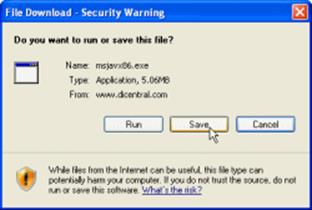
b. When the file has finished downloading, do not run it from the download screen. Instead, close the download screen.
c. Go to your computer desktop and locate the new icon named "msjavx86". Double-click the icon to complete the installation process.

d. Restart your computer if prompted, remembering to log on to your system again with Administrator access.
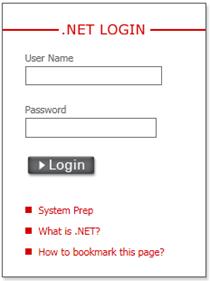
Note You must try installing it again from your desktop.