


Use the following quick method to determine if .NET is already installed on your computer:



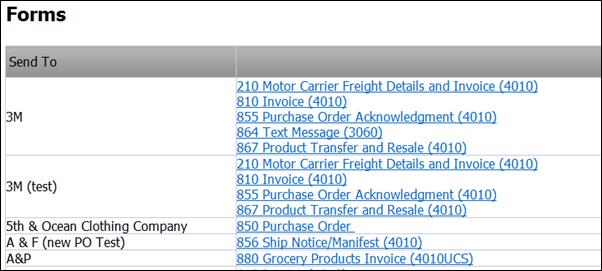
|
Note: If no document links are available, the connections to your trading partners have not been added yet by DiCentral (especially if your DiCentral registration is new). Please wait 24-48 hours, or contact DiCentral Support for a status update. |

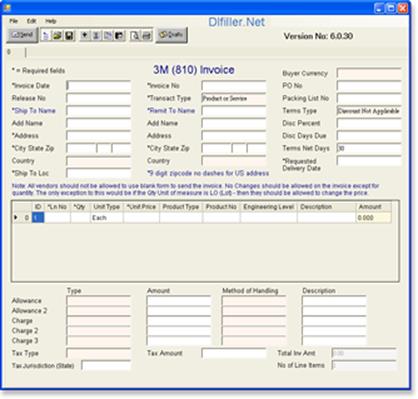
|
Note: If the Launching Application window and web form do not appear, follow the procedure below to download and install the .NET Framework. |