


If you are still not able to perform the desired actions, reset your Internet Explorer settings.
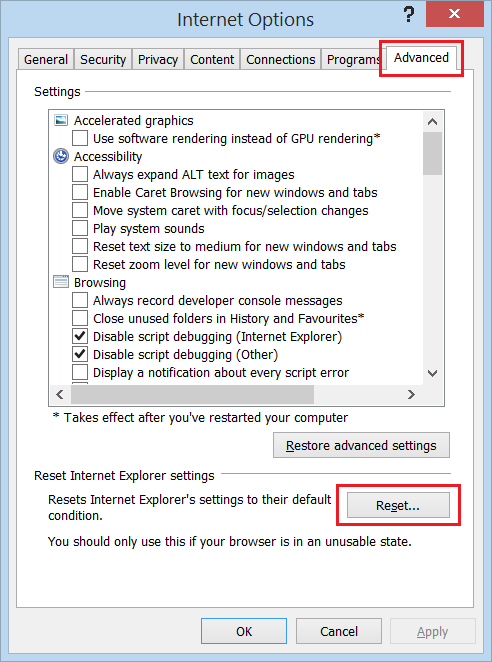
|
Note: Please let us know if the steps presented in this article do not address the issue, or if DiCentral Customer Support can be of further assistance. |