


1. Switch to the Main tab.
2. In the Sliding menu, select All from the Inbox menu in the CURRENT group.
3. Mark the desired Purchase Order.
4. In the Turn Around column, select Packing Slip in the drop-down list.
The EDIFACT Packing Slip is displayed.
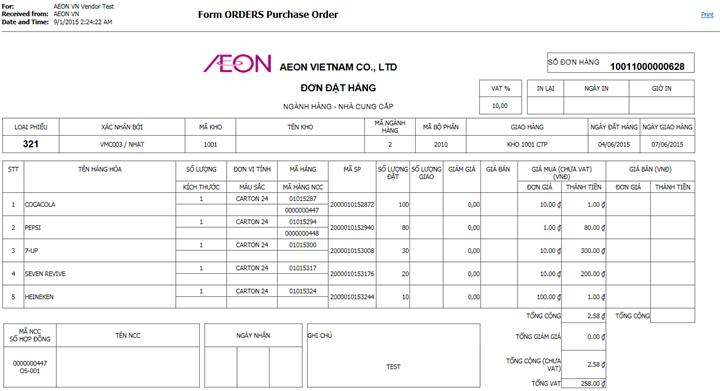
5. In the browser window, click Print in the upper-right corner, or select Print from the File menu.
6. Set the desired print settings, and then click Print.