


The availability of turnaround documents is determined by your trading partner’s business rules. The Turn Around column provides links of the available turnaround document types for each purchase order document, such as Invoices, Ship Notice/Manifests, etc. To create a turnaround document, follow these steps:
1. Switch to the Main tab.
2. In the Sliding menu, select All from the Inbox menu in the CURRENT group.
3. In the Turn Around column, select the desired document type in the Select list.
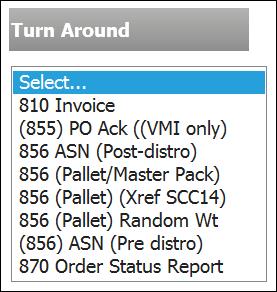
4. Follow the steps displayed in each window, adjusting the information as necessary. When you are finished, click Continue.
The web form is displayed.