


If you are having system errors with the Turn Around feature and/or DiFiller web forms, you may need to update the .NET Framework to version 4.5.1.
1. Go to https://www.microsoft.com/en-us/download/details.aspx?id=40773.
The Microsoft .NET Framework (Web Installer) page is displayed.
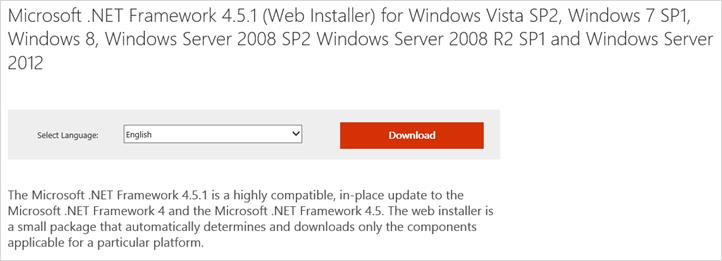
2. Click the Download button, and then follow the prompts to download and install the file on your computer.
Note If you need walk-through assistance, you may call Customer Support, Monday through Friday between 7:00 AM - 7:00 PM CST.